What are ISO files? They are images of CD-ROMs - in other words, perfect
copies of a CD that contain all the original information.
With CompreXX you
can open ISO files directly, without having to burn them
on to a CD. The software is also an ISO creator and extractor
- and is capable of handling 47 other archive types!
With CompreXX,
working with ISO archives is simple and straightforward.
When you double-click to open an ISO archive in Explorer,
you will browse right into it as if it were a folder!
This is archive magic - with this ISO extractor, no separate
program opens and there is no difficult interface to learn.
You can use Explorer just as you normally do.
You can use Copy-Paste, Drag-Drop, or any other habits you
may have to transparently compress or extract ISO files inside
your archives. Or, just click the hyperlinks in the XP-Style "Archive
Tasks" pane, and choose from one of the many actions available
there - Install, Check-Out, Anti-Virus, and many more,
One of our happy customers wrote to tell us what he thought
about our ISO extractor and compression tool: "Till last week I
used another compression/decompression software. I discovered
your product on a website and I decided
to try it immediately. I have to tell you that since the
first moment I use
it I really felt in love with it. Your software has all the qualities
I waited for such a product." Read
more testimonials about our ISO creator here.
|
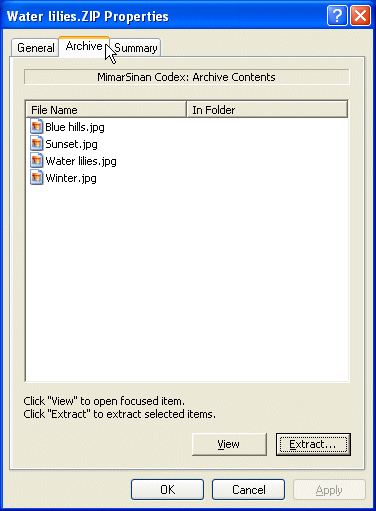
The property sheet page for an Archive displays all
contents of the selected archive. You can even view/extract files directly
from this screen.
|

