CompreXX makes
working with RAR archives very easy. When you double-click to
open a RAR archive in Explorer, you will browse right into it as
if it were a folder!
This is archive magic - with this RAR extractor, no separate
program opens and there is no difficult interface to learn.
You can use Explorer just as you normally do.
You can use Copy-Paste, Drag-Drop, or any other habits you may
have to transparently compress or extract RAR files inside your
archives. Or, just click the hyperlinks in the XP-Style "Archive
Tasks" pane, and choose from one of the many actions available
there - Install, Check-Out, Anti-Virus, and many more,
One of our satisfied customers said this about our extractor and
compression tool: "Your product is definitely the best
archiving tool out there, and I've shown fellow computer
geeks at work the screen shots on your web page to show how easy
it is to use because it's incorporated in the Windows shell, and
how many formats it supports, and it never fails to impress."
Read more testimonials about our RAR extractor
here. |
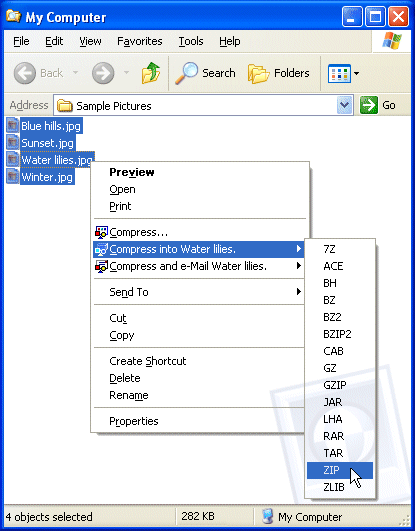
Creating a RAR archive or any other
type is a snap. Just pick the one you want from the popup menu! |

