ZIP files are one of the most commonly used compression archive types,
but despite their popularity they can be tricky to handle. Trying to
compress several files from different directories into one single ZIP
archive can be quite confusing, and if you receive a ZIP file by email
it is often difficult to know exactly where it is stored and how to open
it. Users are often bewildered by various "extract" options
when all they want to do is view the file!
CompreXX is the only unzip program that lets
the user handle ZIP files without having to worry about how
to extract the files, how the unzip
process works, or any of the other complexities commonly
associated with unzip utilities. CompreXX provides all the
functionality that the other
applications offer, but it is far more user-friendly. This
unzip program handles all the difficult issues for the user
behind the scenes, allowing the user to take advantage of
ZIP files without having to deal with any of
the technicalities. Essentially, CompreXX makes ZIP archives
behave just like folders in Explorer.
This is archive magic - with this unzip utility, no separate
program opens and there is no difficult interface to
learn.
You can use Explorer just as you normally do.
You can use Copy-Paste, Drag-Drop, or any other habits you
may have to transparently compress or open ZIP files inside
your archives. Or, just click the hyperlinks in the XP-Style "Archive
Tasks" pane, and choose from one of the many actions available
there - Install, Check-Out, Anti-Virus, and many more.
One of our satisfied customers said this about our unzip
program and compression tool: "CompreXX is the best and
at this moment the most reliable new archiver! I will change
my WinZip to your much more flexible program." Read
more testimonials about our unzip utility here.
|
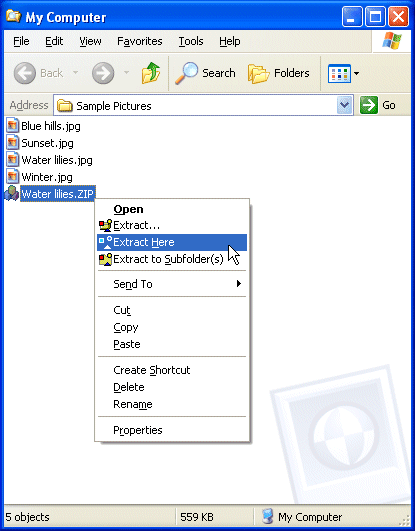
Opening and extracting ZIP files is
simple.
Just pick the option you want from the menu! |

